First you got to have your Coreldraw application installed. Then Click on the icon to launch it.
1. To start drawing, first check on the tools on your left and the color wheel on your right. Okay that would be easy, that means you'll be using the left toolbar for editing and the right is pretty obvious (for colors).
2. With Coreldraw, the tool that you'll be using most of the time is the Picker or selection tool that would be the arrow icon at the top of your left toolbar. You'll be using this in selecting images and in manipulating them.
3. To add an image, you need to use the "import link" at the "File" menu bar. Click on "file" then choose import, then you can locate the picture and import it to your workspace.
4. To add text. All you need to do is click on the "A" icon at the left toolbar (that icon's already pretty familar that stands for text editing) . Once selected and you start typing your word you can also make some changes on its formatting or layout.
That's pretty much it. Go first with checking all the tools. Try all the features and you'll get a lot of great designs you can't imagine that you'll be learning. Explore! Explore!
Here are some samples my daughter Beatrice Mae worked on Coreldraw..then did some touches Corel Photopaint.
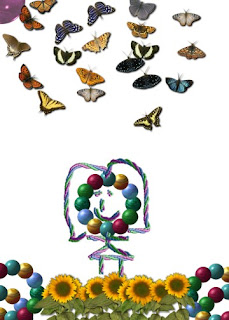
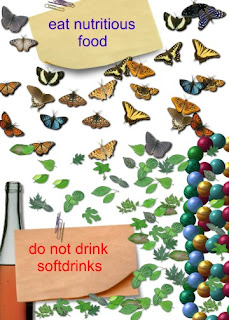

Designs by: Beatrice Mae Garcia
Complete Graphic design free tutorials at www.freelanceportal.8rf.org and Coding Quick Help!





WHAT?! >.<
ReplyDelete